I recently switched theme in oh-my-zsh to powerlevel9k while the docs cover most things the wifi signal example was Linux only so I modified it to work on MacOS (only tested on Sierra) and modified to use nerd-fonts as its not the same unicode as in the docs example.
zsh_wifi_signal(){
local signal=$(/System/Library/PrivateFrameworks/Apple80211.framework/Versions/Current/Resources/airport -I | grep CtlRSSI | awk '{print $2}')
local color='%F{yellow}'
[[ $signal -gt -60 ]] && color='%F{green}'
[[ $signal -lt -70 ]] && color='%F{red}'
echo -n "%{$color%}\uf424 %{%f%}"
}
POWERLEVEL9K_CUSTOM_WIFI_SIGNAL="zsh_wifi_signal"
POWERLEVEL9K_CUSTOM_WIFI_SIGNAL_BACKGROUND="black"
POWERLEVEL9K_RIGHT_PROMPT_ELEMENTS=(status custom_wifi_signal load disk_usage battery)
POWERLEVEL9K_MODE='nerdfont-complete'So with that in my .zshrc my prompt looks like this right now
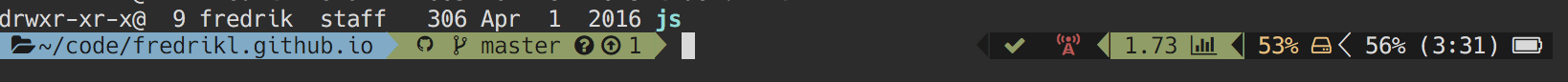
 So I built one using
So I built one using